Baldur's Gate
Baldur's Gate Custom Portraits
This portion of the site contains customized and themed icon sets for importing into Baldur's Gate and Baldur's Gate II. To use the custom portraits, simply save the main and thumbnail image to the portraits folder located in your Baldur's Gate directory, restart the game, and then choose the new portraits from the list in the character information window.
Baldur's Gate - Classic Portraits
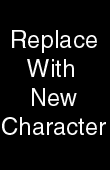 |
 |
 |
 |
| Placeholder Image | Drizzt Do'Urden | ||
 |
 |
 |
 |
| Catti-brie | Bruenor Battlehammer | ||
 |
 |
 |
 |
| Wulfgar | Regis "Rumblebelly" | ||
 |
 |
 |
 |
| Graz'zt | Magus Shadowhelm | ||
 |
 |
 |
 |
| Mica Drost | Old Magus Shadowhelm | ||
 |
 |
 |
 |
| Sabranic Svengund | Cecil Harvey | ||
 |
 |
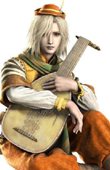 |
 |
| Edge Geraldine | Edward Chris von Muir | ||
 |
 |
 |
 |
| Golbez | Kain Highwind | ||
 |
 |
 |
 |
| Palom | Porom | ||
 |
 |
 |
 |
| Rosa Joanna Farrell | Rydia | ||
 |
 |
 |
 |
| Yang Fang Leiden | Blackguard | ||
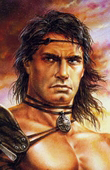 |
 |
 |
 |
| Barbarian | Female Bard | ||
 |
 |
 |
 |
| Cleric | Female Barbarian | ||
 |
 |
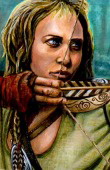 |
 |
| Female Monk | Female Ranger | ||
 |
 |
 |
 |
| Jarlaxle | Artemis Entreri | ||
 |
 |
 |
 |
| BG 2 Sarevok Anchev | BG 1 Sarevok Anchev | ||
 |
 |
 |
 |
| Baeloth Barrityl | Rasaad yn Bashir | ||
 |
 |
 |
 |
| Dorn Il-Khan | Neera |
Baldur's Gate - Enhanced Edition Portraits
 |
 |
 |
| Khelgar Ironfist | Neeshka | Safiya |
 |
 |
 |
| Elven Ranger | Sabranic 1 | Sabranic 2 |
 |
 |
 |
| Charissa Maernos | Clara | Gannayev of Dreams |
 |
 |
 |
| Casavir | Bishop | Sand |
 |
 |
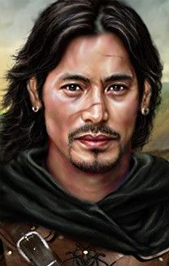 |
| Daeghun Farlong | Ribsmasher | Wanderer |
Creating & Adding Custom Portraits in Classic Baldur's Gate
Some players may wish to create their own custom portraits - below is the original information from the game manual on building them:
APPEARANCE
Select a portrait for your character. To import a custom portrait, you must follow the instructions below:
The measurements for player portraits are 38X60 pixels for the small ones (8-bit color only) and 110X170 pixels for the large ones. Create a directory called Portraits (including the capital "P") in the root directory where you installed BGII: SoA. The default is C:\Program Files\BlackIsle\BGII - SoA. You will have to add an S to the end of the small portrait name and an L to the end of the large portrait. The names must be 1-7 letters long, maximum.
For example:
XXXXXXXS.bmp for small (38x60, 8-bit)
XXXXXXXL.bmp for large (110x170, 24-bit)
For multiplayer, each player must have a copy of the portraits, otherwise they will see a silhouette with a question mark where the other player’s custom portraits would be.
- Baldur's Gate II Manual
The League of Outlaw Bloggers
‣ 12 Round Blog‣ Alt-Market
‣ American Partisan
‣ Anti-Idiotarian Rottweiler
‣ Ann Barnhardt
‣ Captain Capitalism
‣ Chateau Heartiste
‣ Cold Fury
‣ Daily Pundit
‣ Everything Yet Nothing
‣ Kiwi Farms
‣ Knuckle-Draggin' M.L.A.
‣ L.O. Outlaw Bloggers
‣ Liberty's Torch
‣ Men of the West
‣ NC Renegades
‣ Raconteur Report
‣ Sipsey Street Irregulars
‣ Sum. Patriot, Win. Soldier
‣ The Burning Platform
‣ The Captain's Journal
‣ The Intrepid Reporter
‣ The Market Ticker
‣ The Most Violent Element
‣ The Saker
‣ The Z Blog
‣ Western Rifle Shooters
‣ Woodpile Report
Comedy, Satire & Comics
‣ All the Tropes‣ Bounding Into Comics
‣ Day By Day
‣ Stilton's Place
‣ Stone Toss
‣ The Babylon Bee
‣ The People's Cube
Alt-Tech
‣ Bit-Chute‣ The Brave Browser
‣ Yandex Search Engine
‣ Gab
‣ Infogalactic
‣ Minds
‣ ProtonMail
‣ SubscribeStar
‣ Telegram